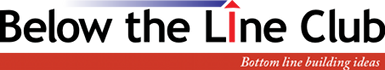Prepare for Emergencies and Natural Disasters
While you can’t predict an emergency or natural disaster, you can prepare for it.
In busy convenience stores and gas stations, your maintenance team workers are your first responders when things go wrong. They can prevent equipment failure, as well as reduce the risk of customer and employee injuries.
But as every maintenance tech knows, you need the right tool for the job. Computerized maintenance management system (CMMS) software is the best tool for maintenance teams to track, record, and monitor maintenance—so you’re ready when disaster strikes.
Be Prepared
The combination of CMMS software and an emergency plan is the best way to prepare for when things go wrong. If you know what to do when an emergency occurs, you’ll likely prevent more damage. CMMS also helps during the recovery period—getting your team up and running much faster.
CMMS gives you an advantage during an emergency or natural disaster with the safe storage of critical information. You’ll have asset information, historical data, vendor information, media files, and other details easily accessible by the people who need it. All this information is gathered through your CMMS work order system with every assigned task.
Additionally, inventory management with CMMS software can help you identify what you need for a piece of equipment. CMMS gives you all the information you need at your fingertips—including stocking levels, reorder points, storage locations, and supplier information.
CMMS software also can help you…
- Create an emergency plan with checklists
- Define the roles and responsibilities of each staff person
- Ensure safety measures are in place
- Manage resources, supplies, and personnel
- Store documents and other information, including details for insurance purposes
- Identify where things are located, including emergency supplies
- Access information remotely.
Information at Your Fingertips
Gary, a regional manager for a convenience store chain, saw the value of CMMS software firsthand when a flood damaged his local area. His team had all the information they needed at their fingertips, including manuals, asset data, electronic documents, and repair history.
“We had our emergency inspection checklists in the software, so our team hit the ground running,” Gary said. “Plus, we had all the vendor details and part information right at our fingertips, which helped us get the damaged equipment fixed much faster.”
Gary used CMMS to streamline tedious paperwork, communication, data gathering, reporting, and other administrative tasks. This information also eliminated lost information between shifts, reducing confusion and errors when it mattered most.
Unfortunately, some of the company’s equipment was damaged beyond repair. Gary pulled data from his CMMS software to help with the company’s insurance claims. When the company replaced the damaged equipment, Gary’s team set up asset records in their CMMS software right away.
“We want to protect our investments,” Gary said. “Plus, now we understand how those small things make a big difference when things go wrong.”
Don’t wait for a disaster to strike. CMMS software can help you be prepared when it matters most.
For more information go to http://teamworkslive.com/#contact
![]()